For many new users of the WordPress platform, defining the difference between these two can be a little bit difficult at first. Thankfully, understanding how they are different is not as hard as it may seem so let’s break it down.
Back in November, I touched on the differences between posts and pages in WordPress. To continue that line of thought, this article will continue that series of learning WordPress basics by touching on the differences between Categories and Tags.
Categories Vs. Tags
For many new users of the WordPress platform, defining the difference between these two can be a little bit difficult at first. Thankfully, understanding how they are different is not as hard as it may seem so let’s break it down.
Categories are meant to be used for a broad topic area and help define what your blog is about whereas Tags are used to zero in on something specific within that category.
Here are some examples of how this works:
- WordPress Themes = Category (a broad topic of discussion)
- Best Magazine Themes For WordPress, Top Themes For SEO, Common Mistakes in WordPress Themes = Tags (something more specific but that relates to the Category at hand)
- Blogging = Category
- Make Money Blogging, Blogging for Money, Work from Home Blogging = Tags
Pretty simple to understand when you think about it, but understanding what they are and using them the right way is a little bit different.
How To Use Categories and Tags Correctly
It’s pretty easy to come up with a vast variety of Categories and Tags for your site and blog posts, but just because you can think of 50 for each doesn’t mean you should use them all. Why not? Well, there are a few reasons.
Categories and Tags have two main purposes: (1) helping with SEO, and (2) helping your users easily find the content on your site.
SEO is important for every site, and Tags and Categories play a part in that. As mentioned earlier, Categories are used to define what your site is about, and most blogs tend to narrow in a single niche (WordPress Tips, Marketing, and SEO are some examples of this.) If you have 50 Categories, it would be harder to define your niche to Google and other search engines; therefore, less is more in this case.
Tags are another great way to boost SEO as they are usually keywords that someone might enter into a Search Engine in order to help them find your post. However, targeting a massive about of keywords by using a ton of tags isn’t going to do you much good. On the other hand, it probably won’t hurt, but it can lead to potential hazards.
Using Tags that sort of relate to your post instead of ones that directly relate to it can bring in the wrong crowd and increase your bounce rate — a major bummer. And if your goal is landing on the first page of a search engine like Google, then not doing keyword research to help you find low competition keywords could make that goal harder to reach.
The other side of the Category/Tag coin is your viewers. If you have around 5-8 main Categories on your site, then finding content that relates to their topic of interest is going to be much easier and thus boost your users’ experience on your site.
Wrapping It Up
In short, using Categories and Tags is important, but don’t go overboard with them. Selecting a few main Categories is usually best, so start with a few broad topics and go from there.
Tags are another area that shouldn’t be ignored, but they also have their place. Only use tags and keywords that directly relate to your content at hand, and try to target a few meaningful tags/keywords that can help concentrate your SEO efforts. Remember that Google is a lady with refined taste and she has no more forbearance for those who try to squeeze in where they don’t fit.
from : http://www.wpeka.com/wordpress-basics-categories-versus-tags.html
[quote font=»verdana» font_size=»14″ font_style=»italic» color=»#474747″ bgcolor=»#F5F5F5″ bcolor=»#dd9933″ arrow=»yes» align=»centre»]This Demo Content Brought to you by Momizat Team [/quote]